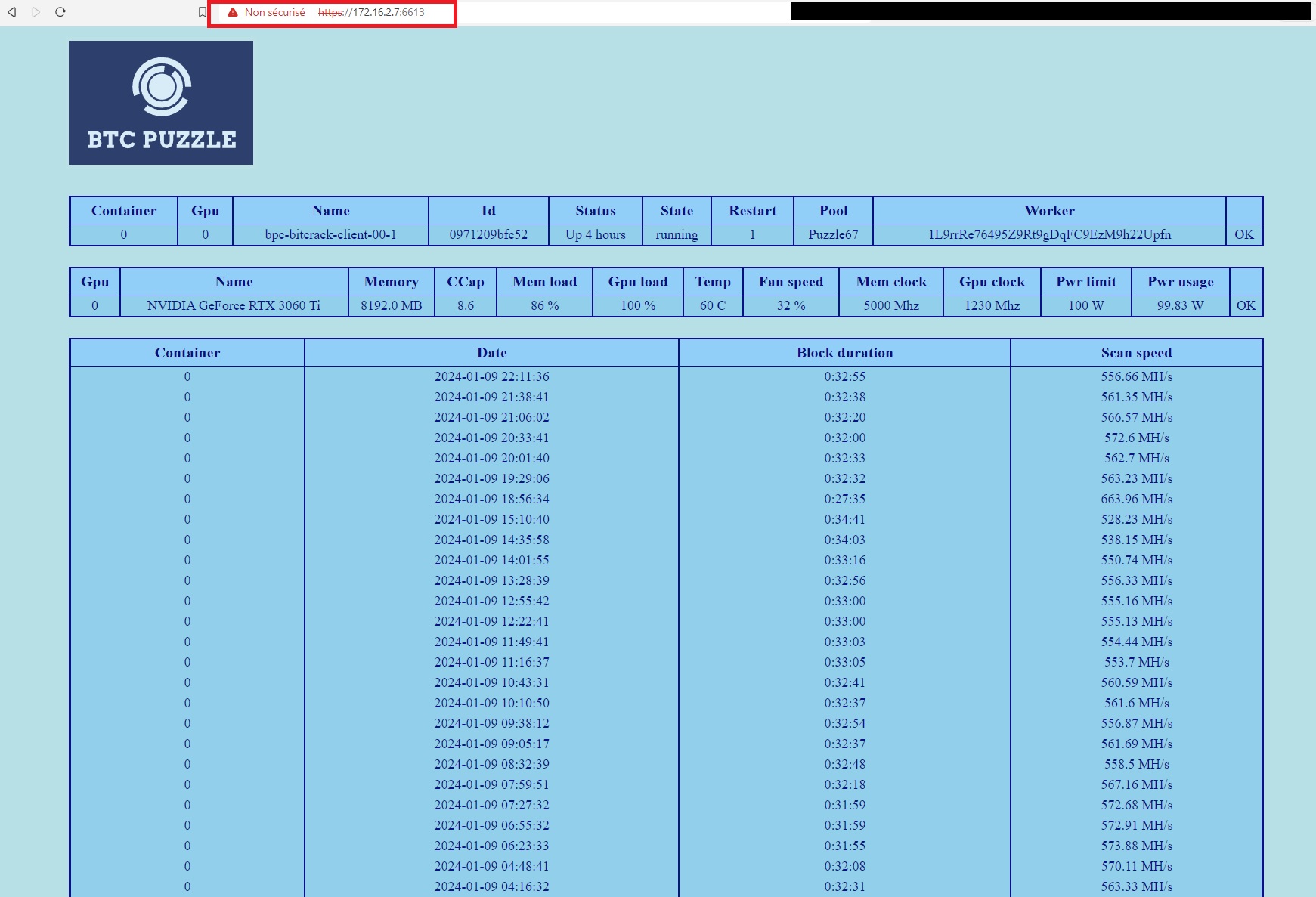05 - Checking installation
Posted: Fri Jan 05, 2024 8:10 pm
1. Check Portainer is working by opening a browser on localhost:9000 and selecting local environment.
You should then see the stack state
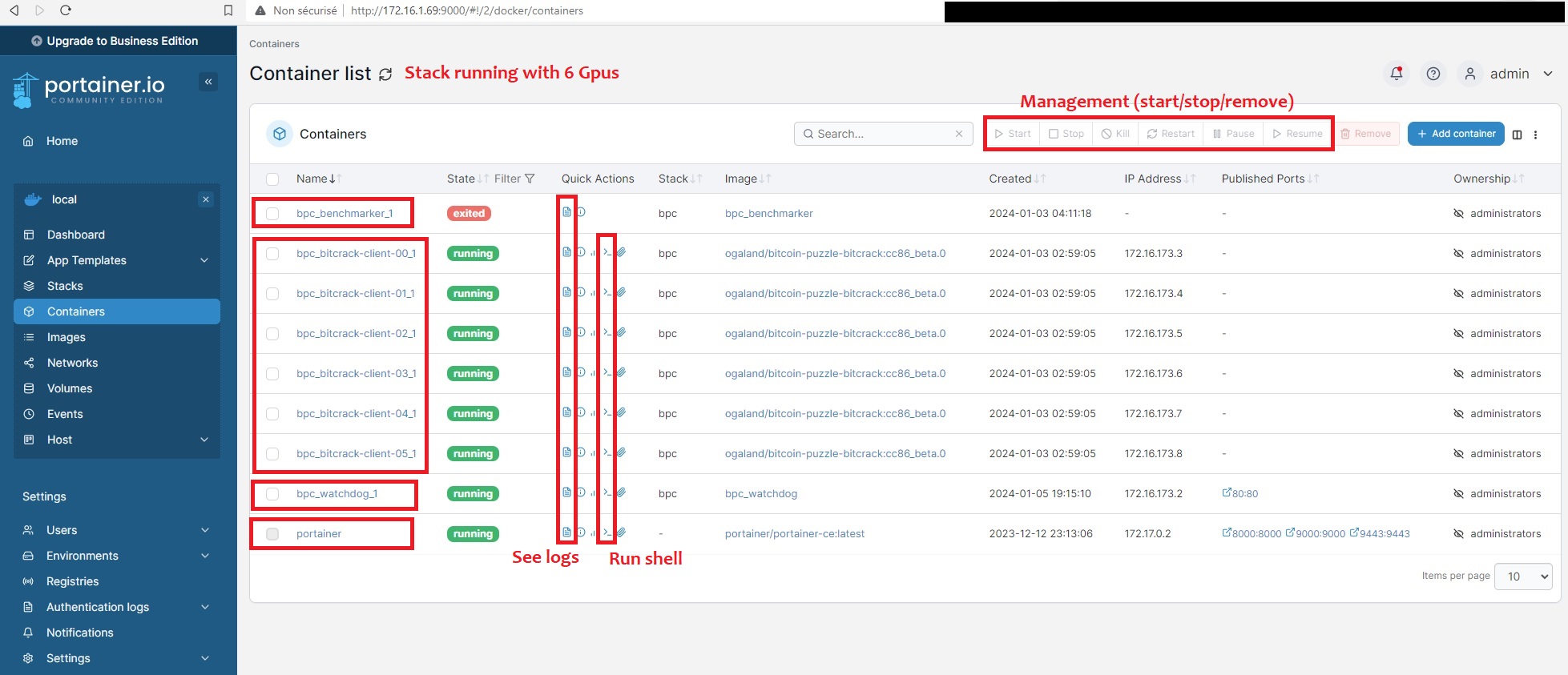
2. Open logs for benchmarker, you should see this kind of logs
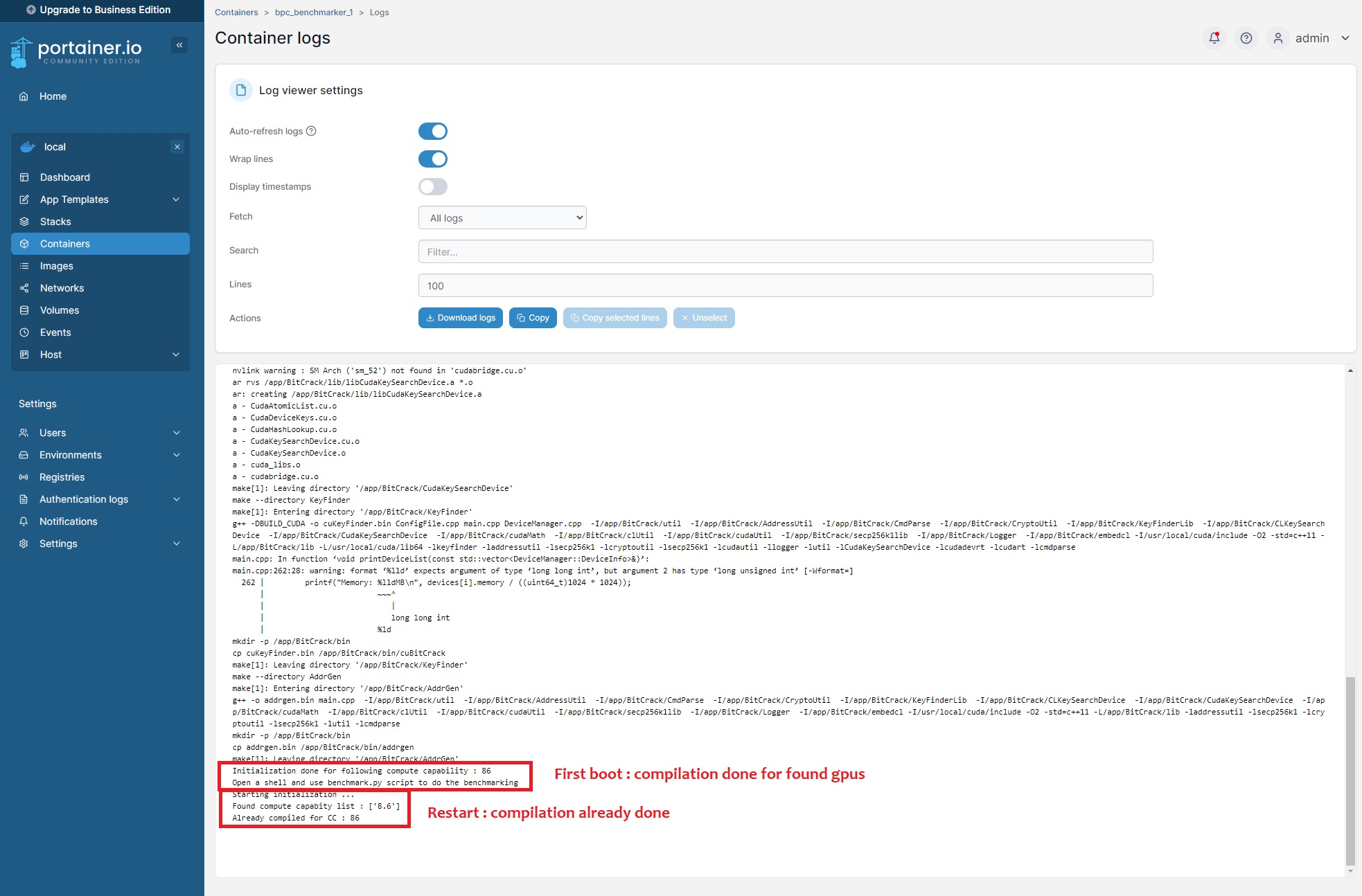
3. Open logs for watchdog, you should see this kind of logs
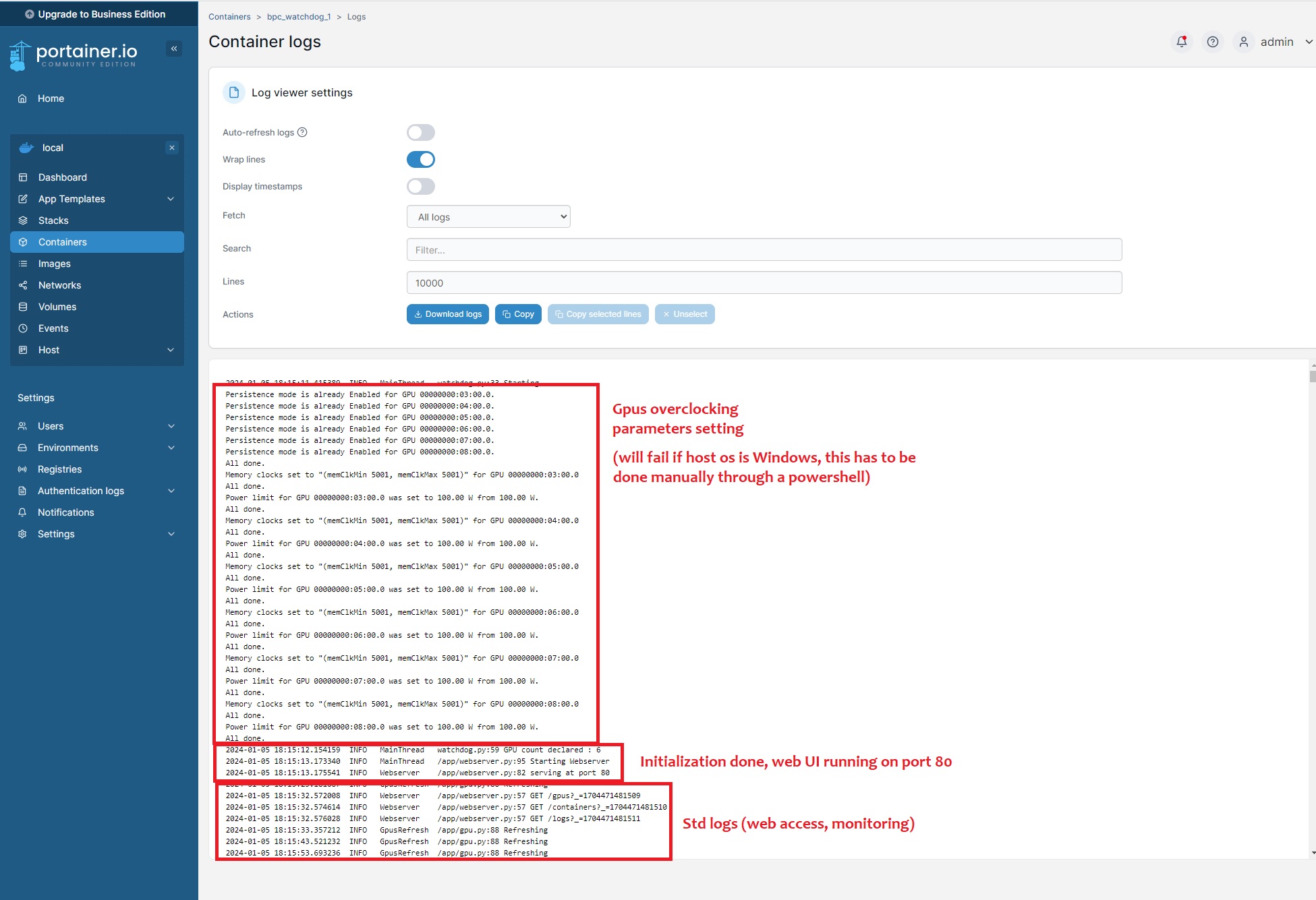
4. Open logs for workers, you should see this kind of logs
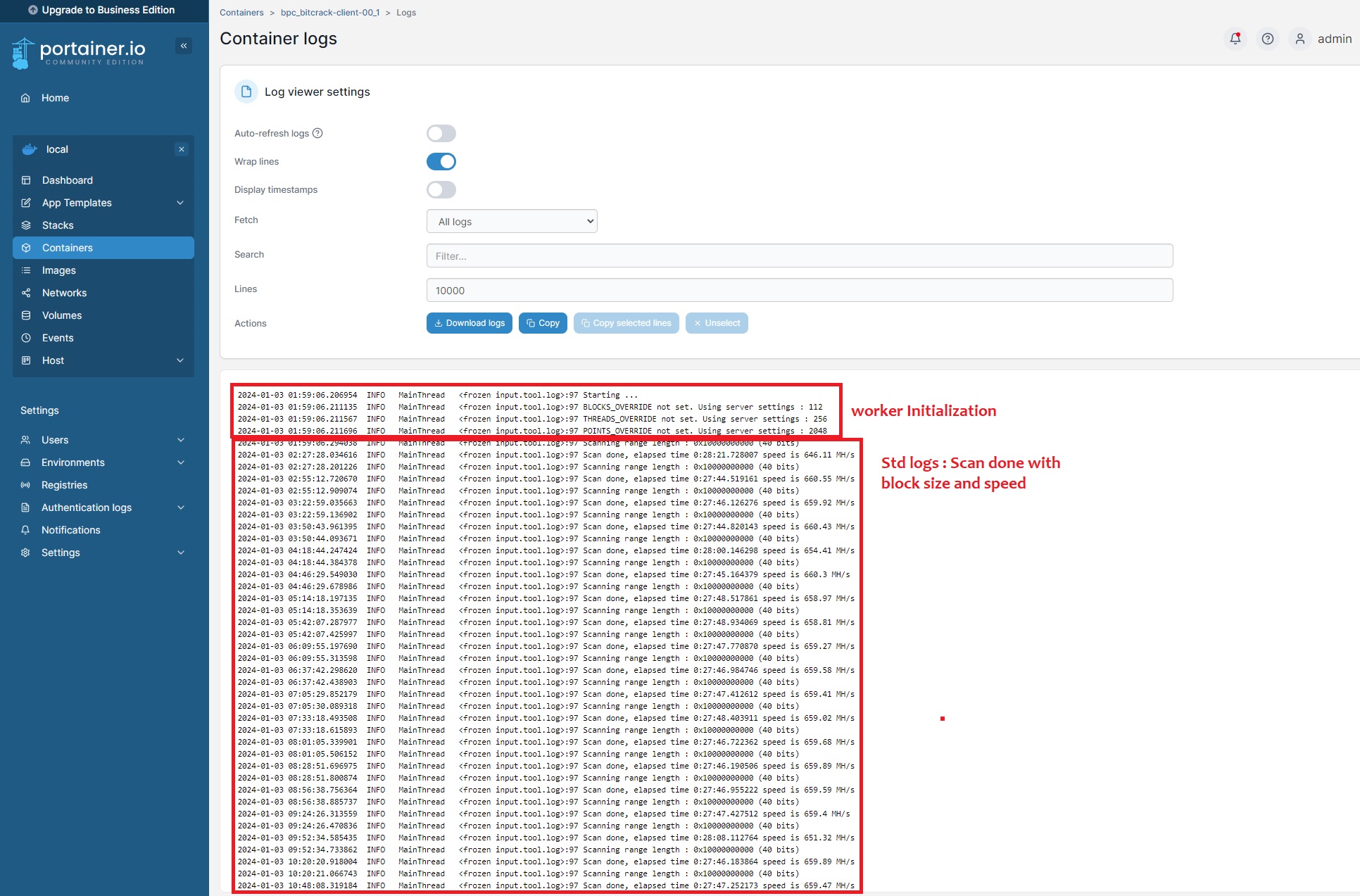
5. Finally open web UI of watchdog running on your local network : it should be https://<ip>:6613 , you will get a warning of insecure site as it use a self-signed certificate, accept to connect to access the UI (Note this step is also important to see your workers on the pools main site)
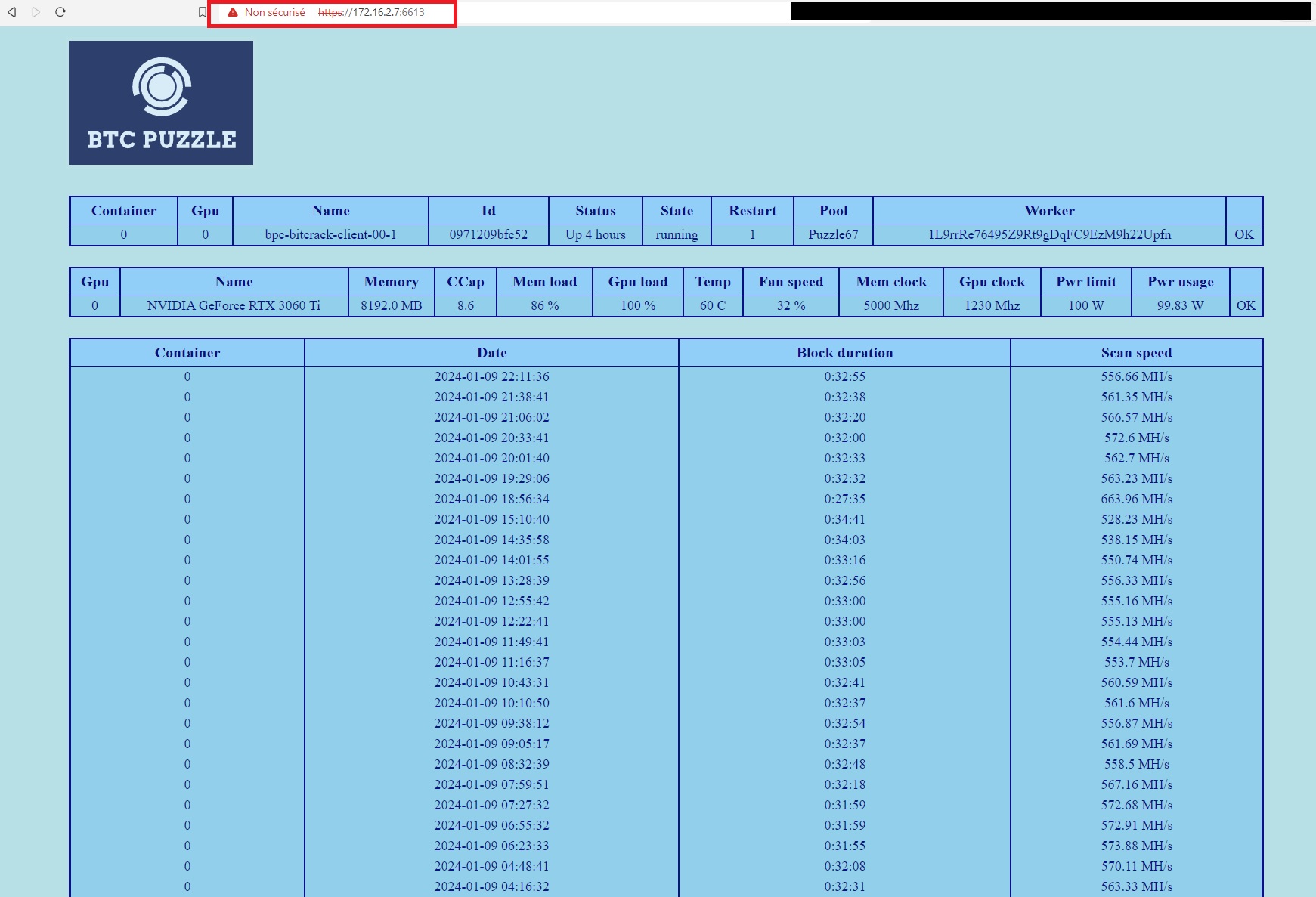
You should then see the stack state
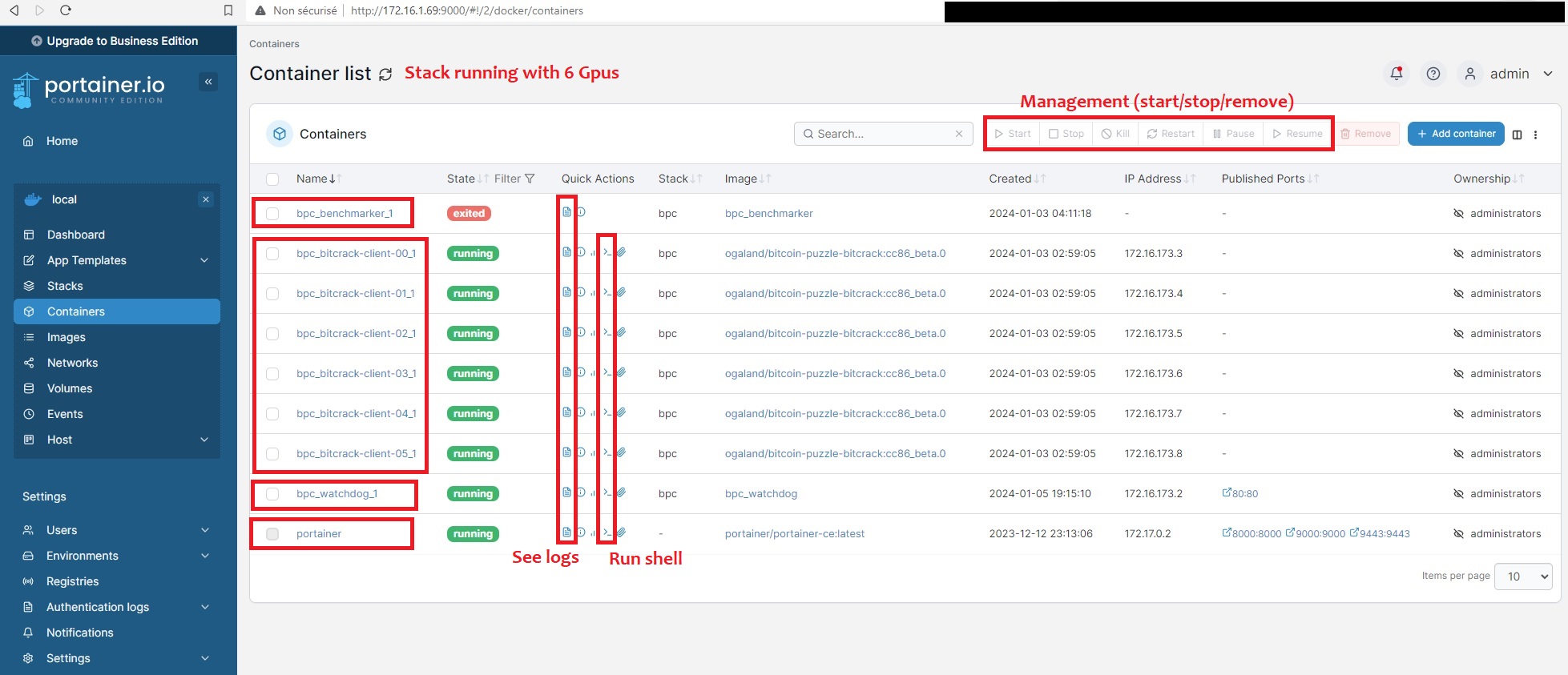
2. Open logs for benchmarker, you should see this kind of logs
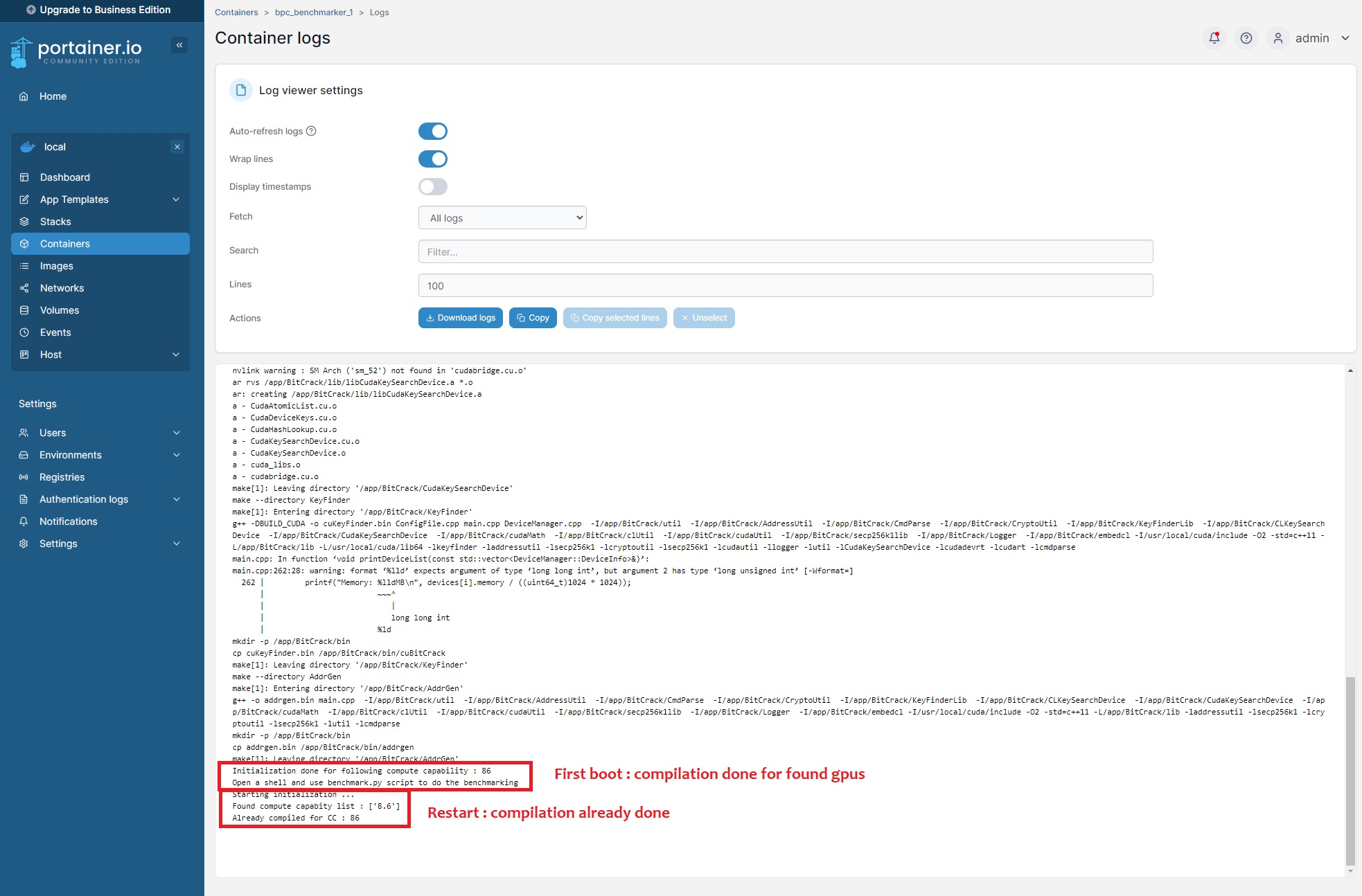
3. Open logs for watchdog, you should see this kind of logs
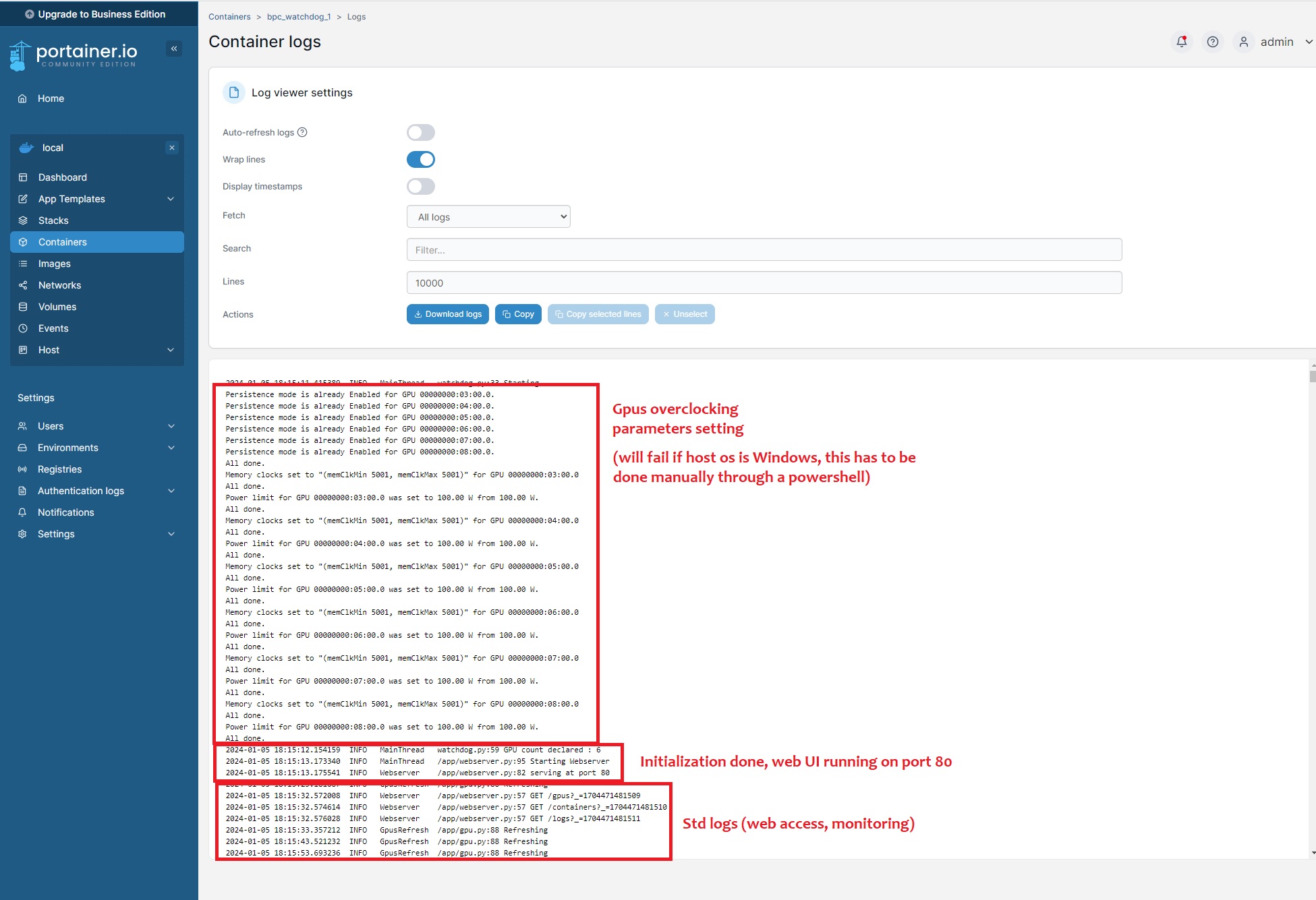
4. Open logs for workers, you should see this kind of logs
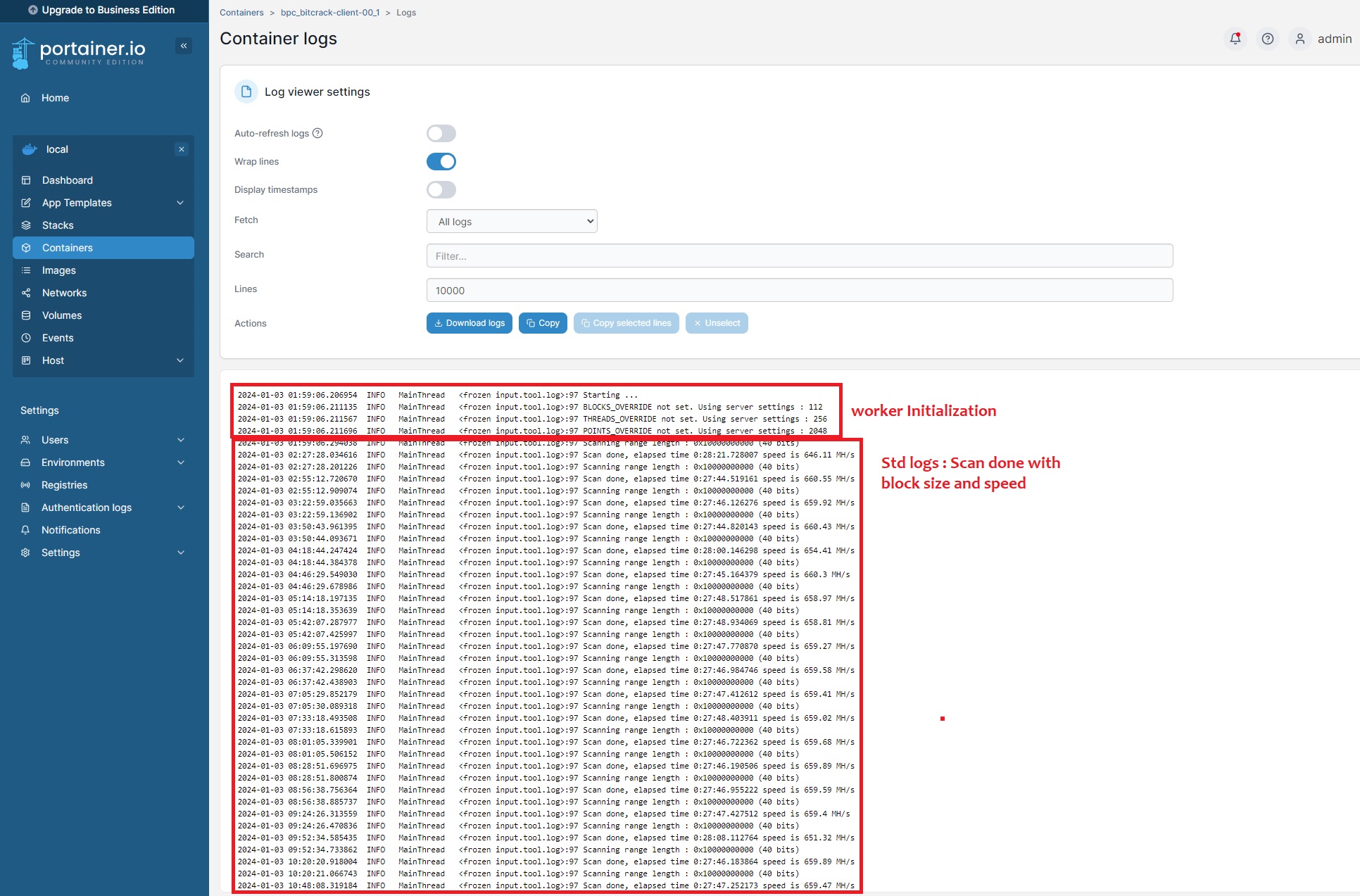
5. Finally open web UI of watchdog running on your local network : it should be https://<ip>:6613 , you will get a warning of insecure site as it use a self-signed certificate, accept to connect to access the UI (Note this step is also important to see your workers on the pools main site)