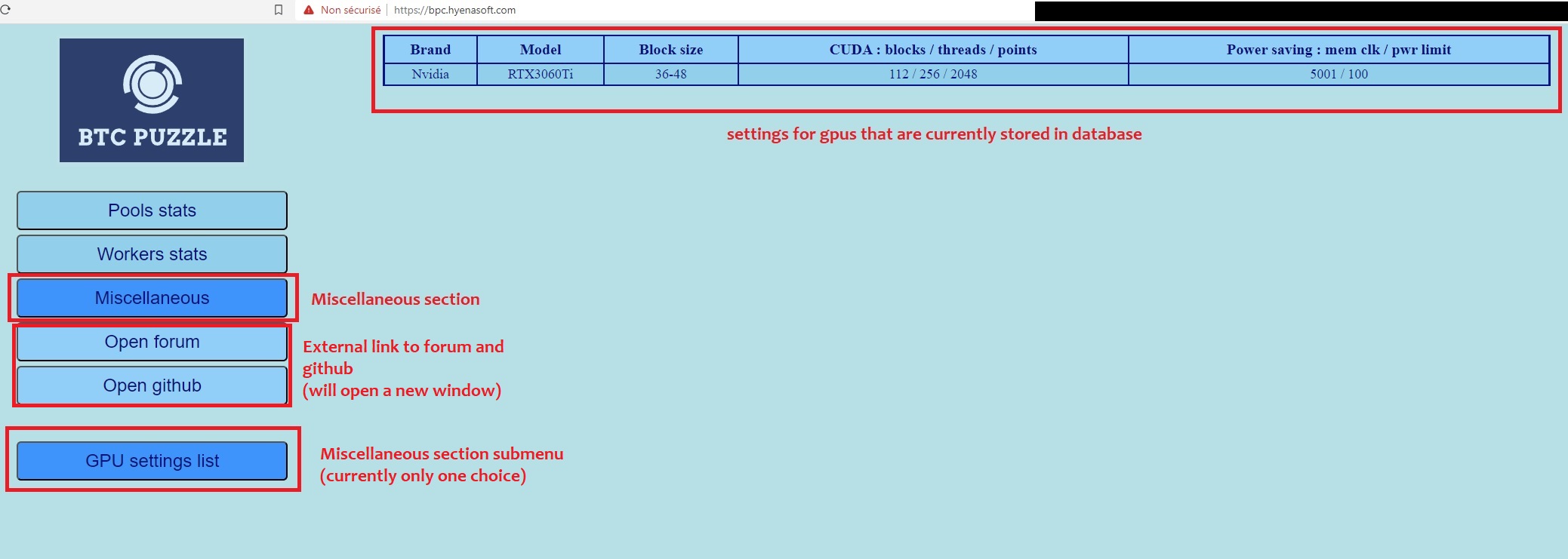06 - bpc.hyenasoft.com site overview and setup
Posted: Tue Jan 09, 2024 10:41 pm
1. Pools section (default page)
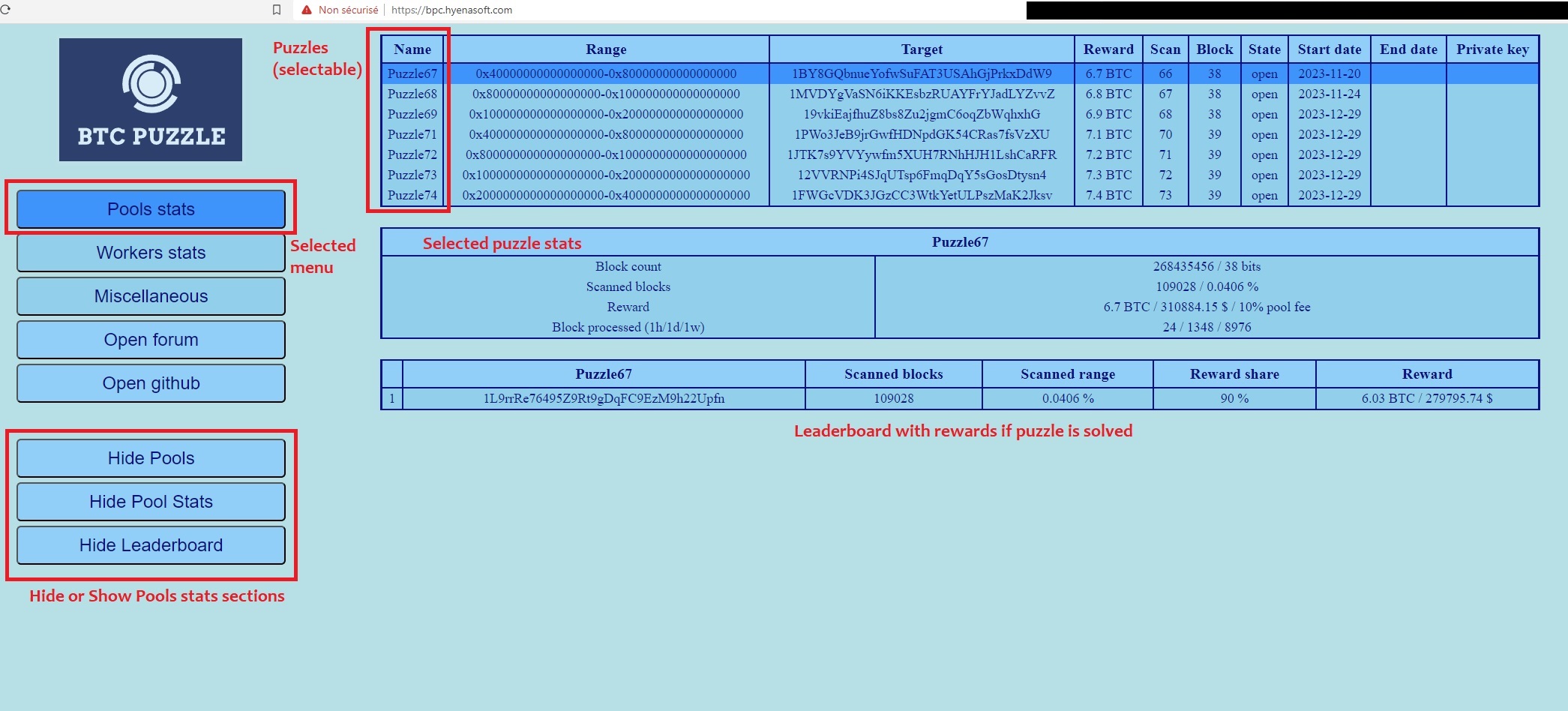
2. Workers section
To access your workers stats you first will need to set them in settings panel :
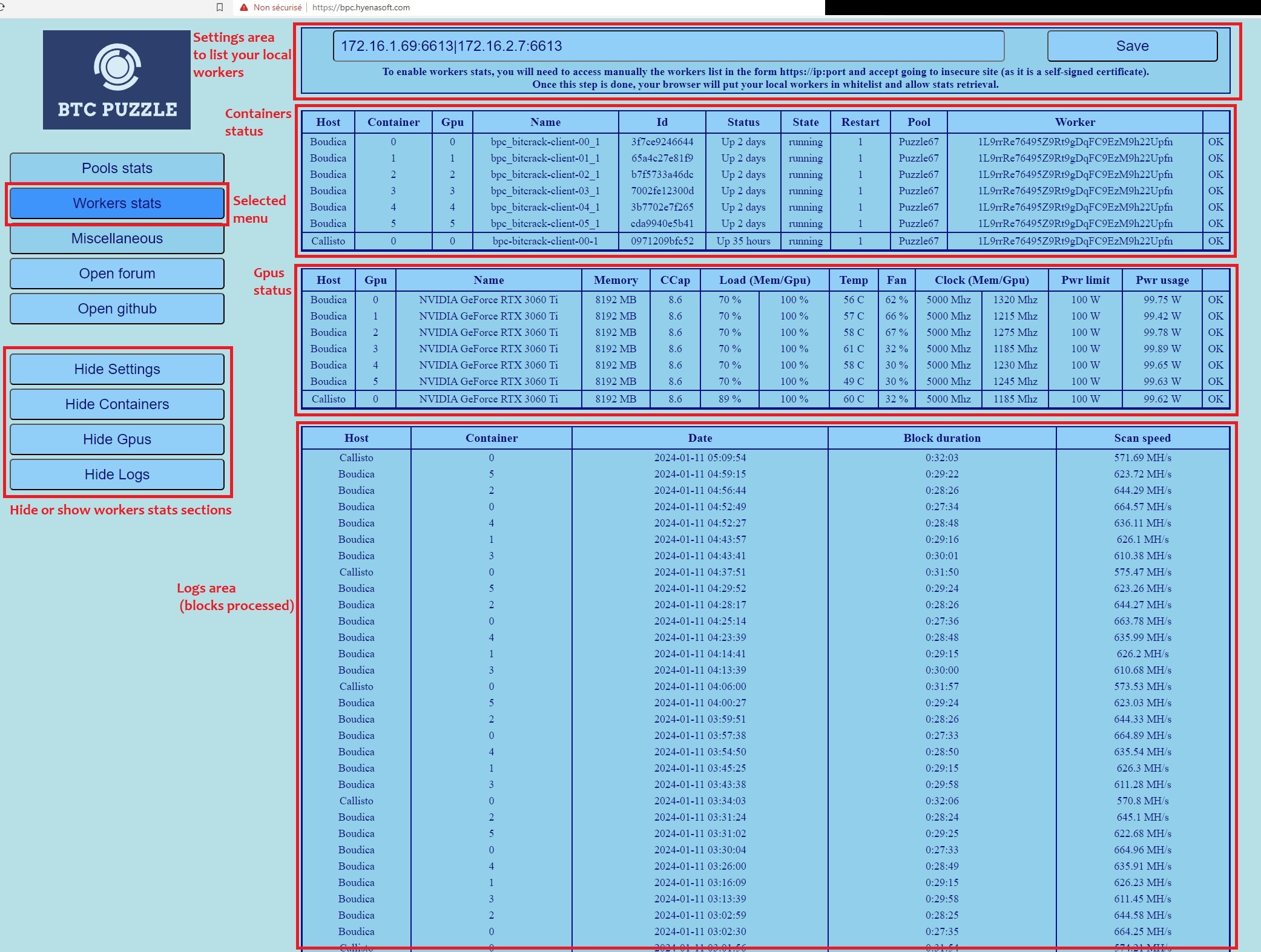
3. Miscellaneous section and external links
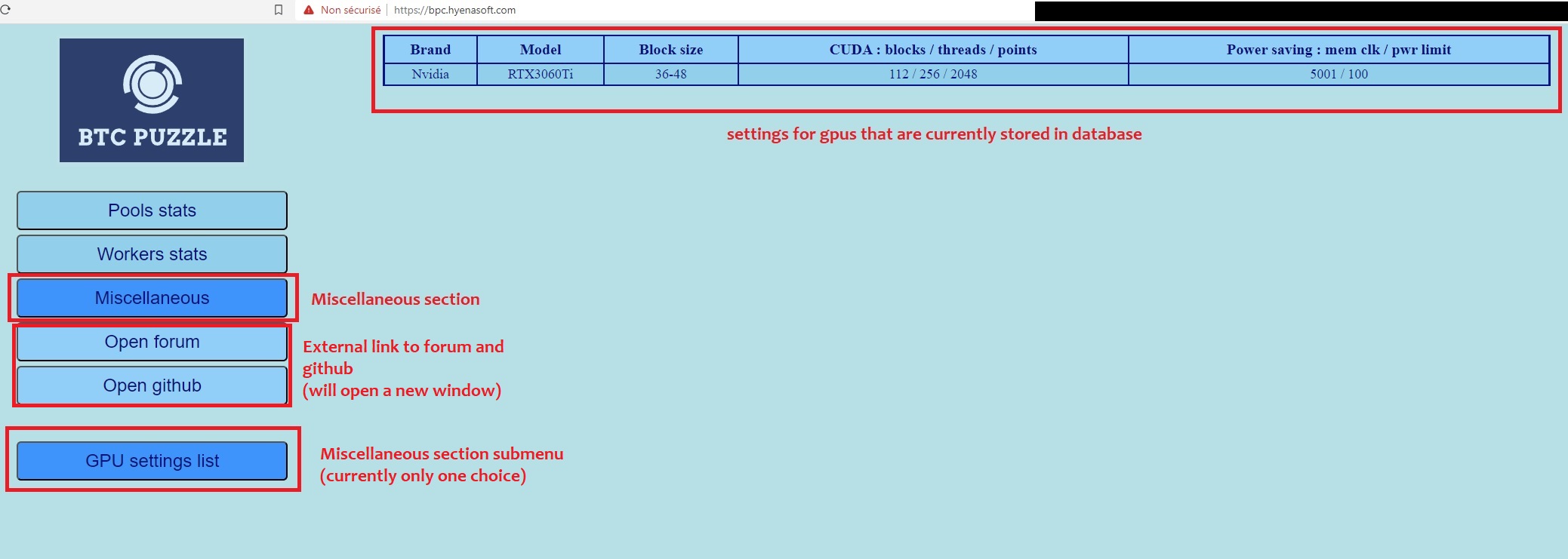
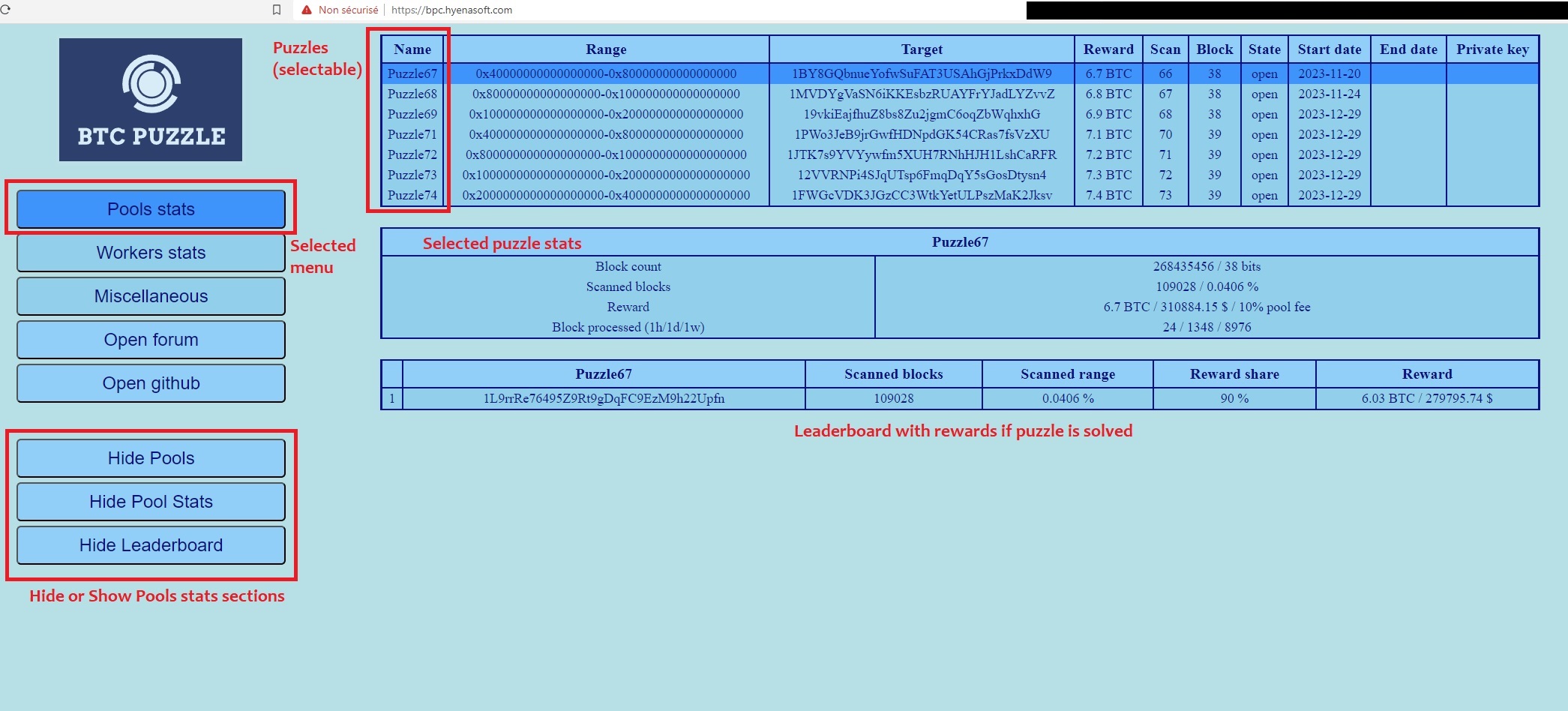
2. Workers section
To access your workers stats you first will need to set them in settings panel :
- Get the ip list and associated port defined in .env.watchdog file -6613 by default-
- Put them in the form respecting syntax : <ip worker 1>:<port 1>|<ip worker 2>:<port 2>|...|<ip worker n>:<port n>
- Click save (setting will be stored in a cookie)
- To enable workers access you need then to open a page per worker at following url : https://<ip>:<port> , then choose "I understand risks and accept to go to insecure site"
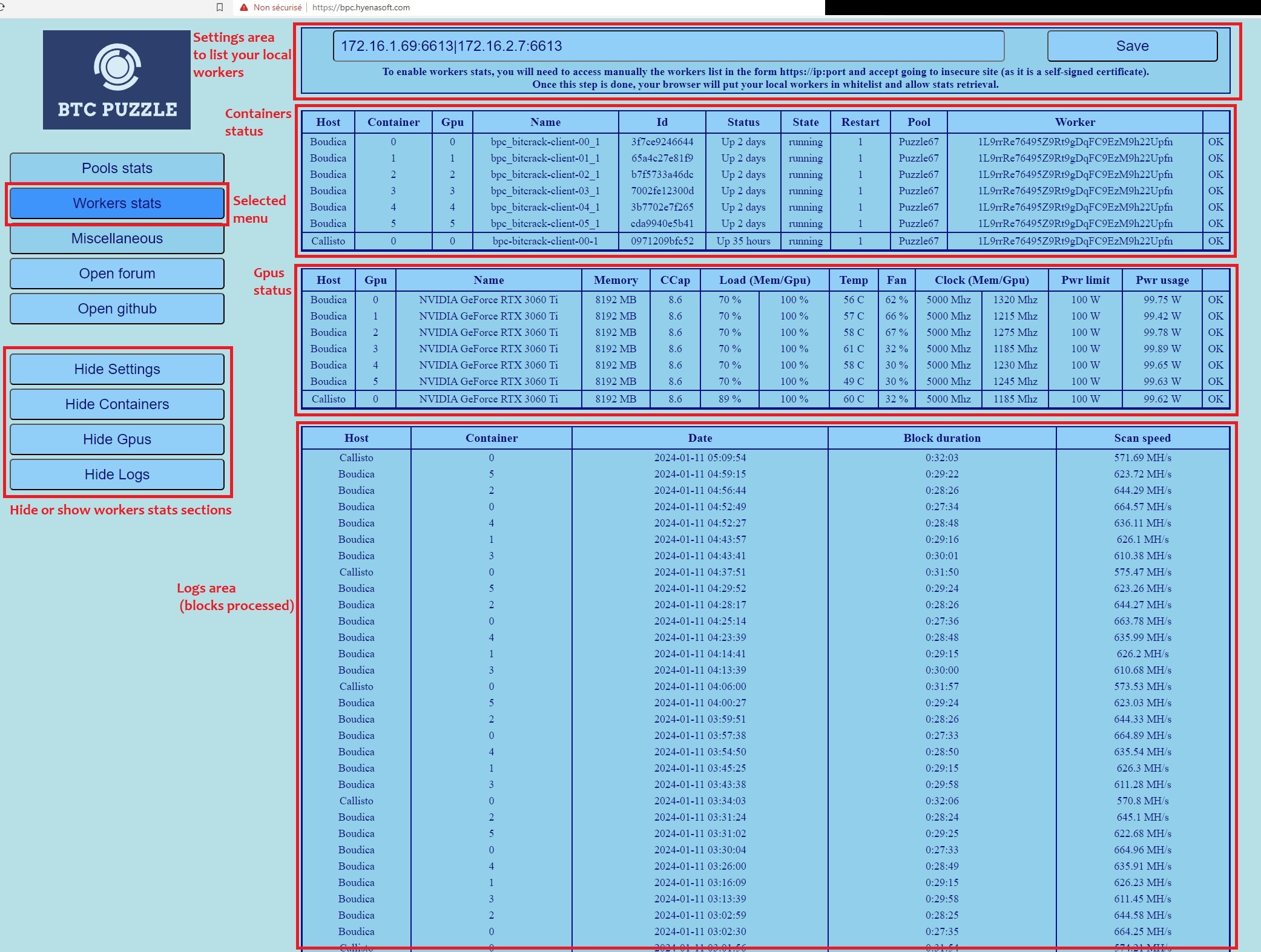
3. Miscellaneous section and external links